Create iPXE Chain URLs
Providers like Equinix Metal, Vultr or GKE have built-in support to boot from a remote iPXE Script (chain loading). meltcloud can generate compatible iPXE chain load URLs and iPXE user-data scripts to directly boot machines from these providers into meltcloud Kubernetes clusters.
Create an iPXE Chain URL
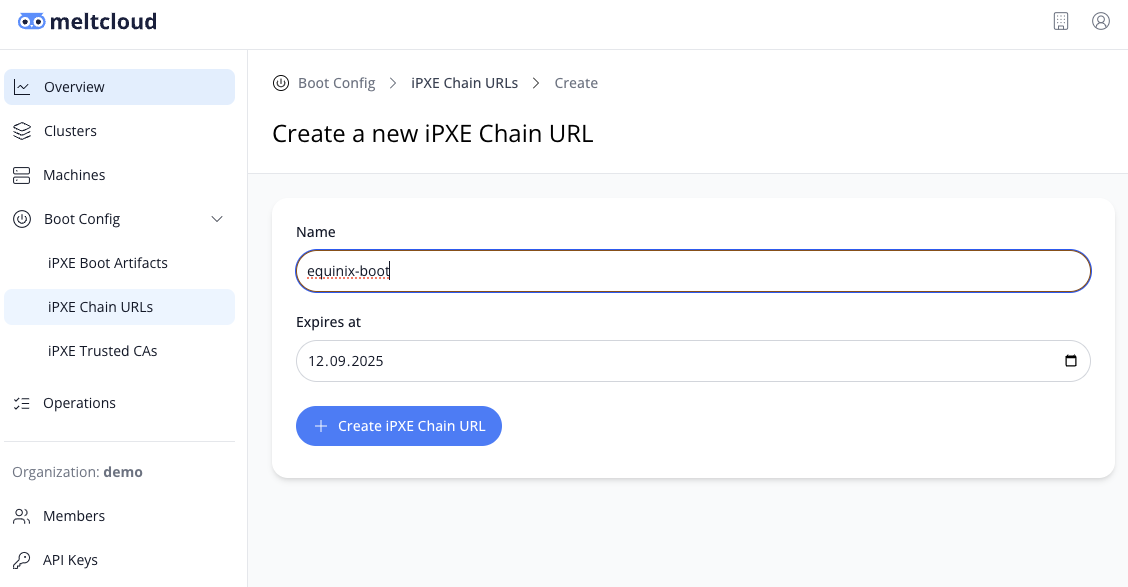
- Go to Boot Config → iPXE Chain URLs → Create iPXE Chain URL
- Configure the properties as desired:
| Property | Description | Default | Can be changed after creation |
|---|---|---|---|
| Name | User defined name for the iPXE Chain URL | - | No |
| Expires at | Date when the embedded token becomes invalid | in 365 days | No |
- Hit Create iPXE Chain URL.
- Copy the iPXE Chain URL or the generated iPXE Script:
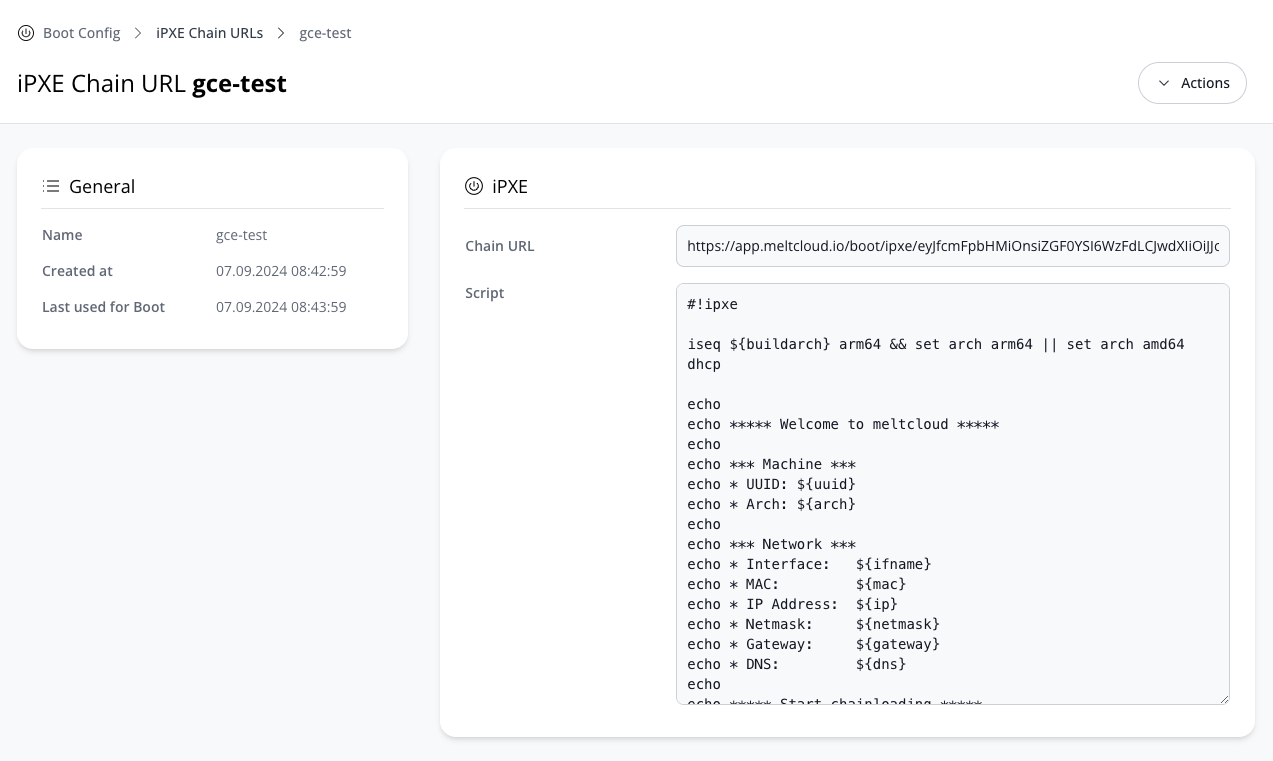
WARNING
Be aware that iPXE chain URLs contain a sensitive token. Make sure your to store the URLs securely and rotate them regularly – you can create multiple URLs for seamless rotation.
