Upgrade Clusters
To upgrade the Kubernetes version of a cluster, first upgrade the control plane (i.e. the Cluster itself in meltcloud) and then gradually upgrade the Machine Pools.
INFO
Keep in mind the Kubernetes version policy – more specifically, the control plane version can only be one minor version ahead of all Machine Pools. For example, control plane version 1.30 and Machine Pool version 1.29 is possible, whereas control plane on 1.31 and Machine Pools on 1.29 is not. meltcloud will not allow you to violate the policy and tell you which Machine Pools are too old.
Shared Responsibility Model
- The meltcloud platform is responsible for upgrading the control plane to the latest Kubernetes patch version.
- The user is responsible for triggering the upgrade of the control plane to newer Kubernetes minor versions.
Upgrade a Cluster to a newer minor version
WARNING
Upgrades of the control plane are mostly downtime-free due to the highly available nature of the Hosted Control Plane. However, some short downtimes are generally possible.
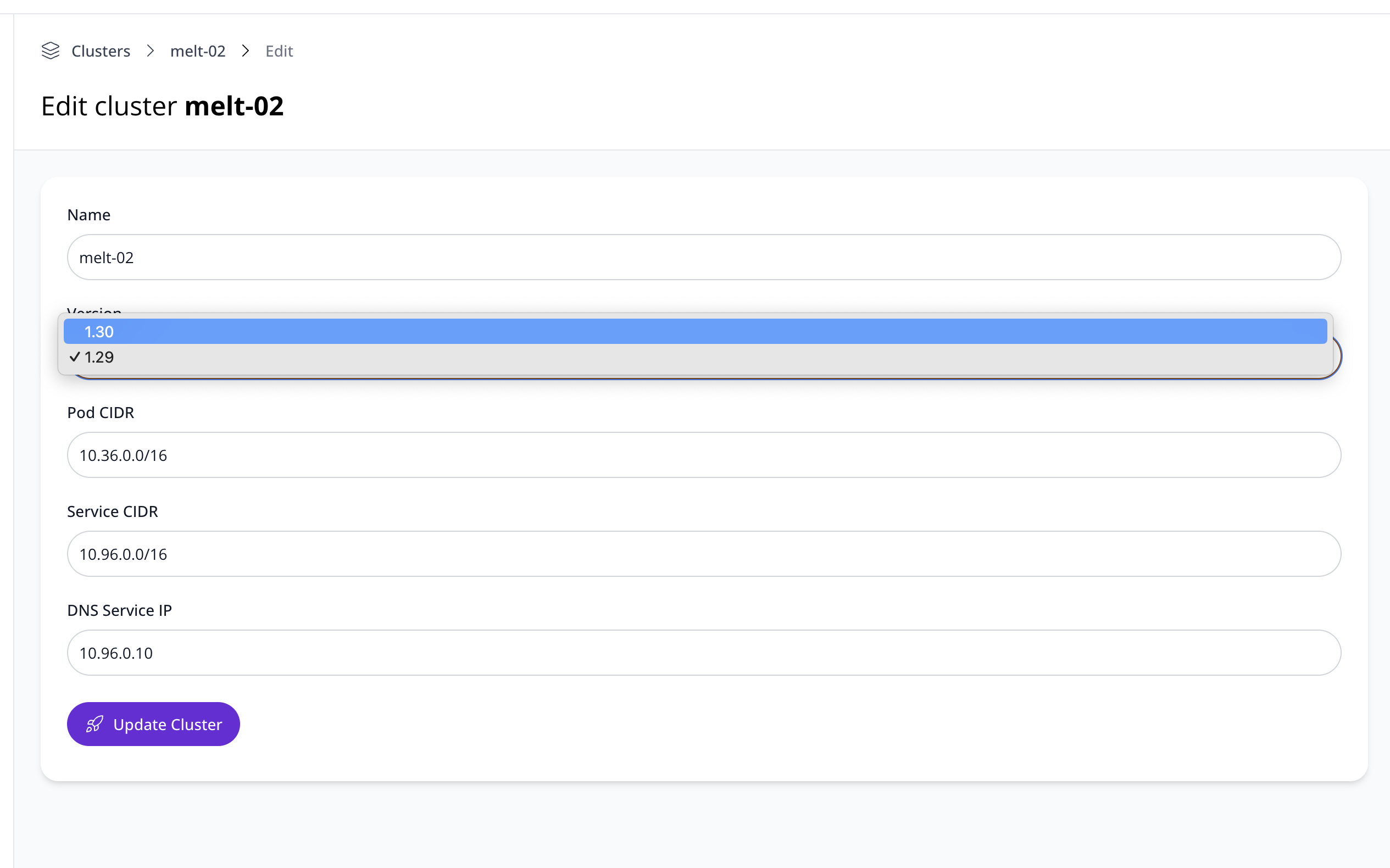
- Go to Clusters → your Cluster name → Actions → Edit Cluster
- Select the desired Kubernetes minor version.
- Hit Update Cluster
Wait some minutes for your cluster to upgrade and become ready.
Next, you will want to upgrade the Machine Pools.
