Create Clusters
A cluster in meltcloud consists of a Kubernetes Control Plane and associated objects like Machine Pools (which hold assigned Machines).
Kubernetes Control Plane
meltcloud leverages the concept of Hosted Control Planes to instantiate new Kubernetes cluster control planes. The control plane is based on vanilla Kubernetes binaries and contains the following components:
- kube-apiserver
- kube-scheduler
- kube-controller-manager
- konnectivity-server
Shared Responsibility Model
The meltcloud platform automatically performs lifecycle management for the control plane:
- Patching the Kubernetes Control Plane and backing Datastore to the latest patch versions
- Ensuring High-Availability of the Kubernetes API
- Adjust Scaling of the Kubernetes API
- Rotate certificates and secrets (i.e. bootstrap tokens, Kubeconfig)
The Cluster owner has the responsibility to periodically update the Kubenetes minor version according to the Kubernetes version policy.
Create a Cluster
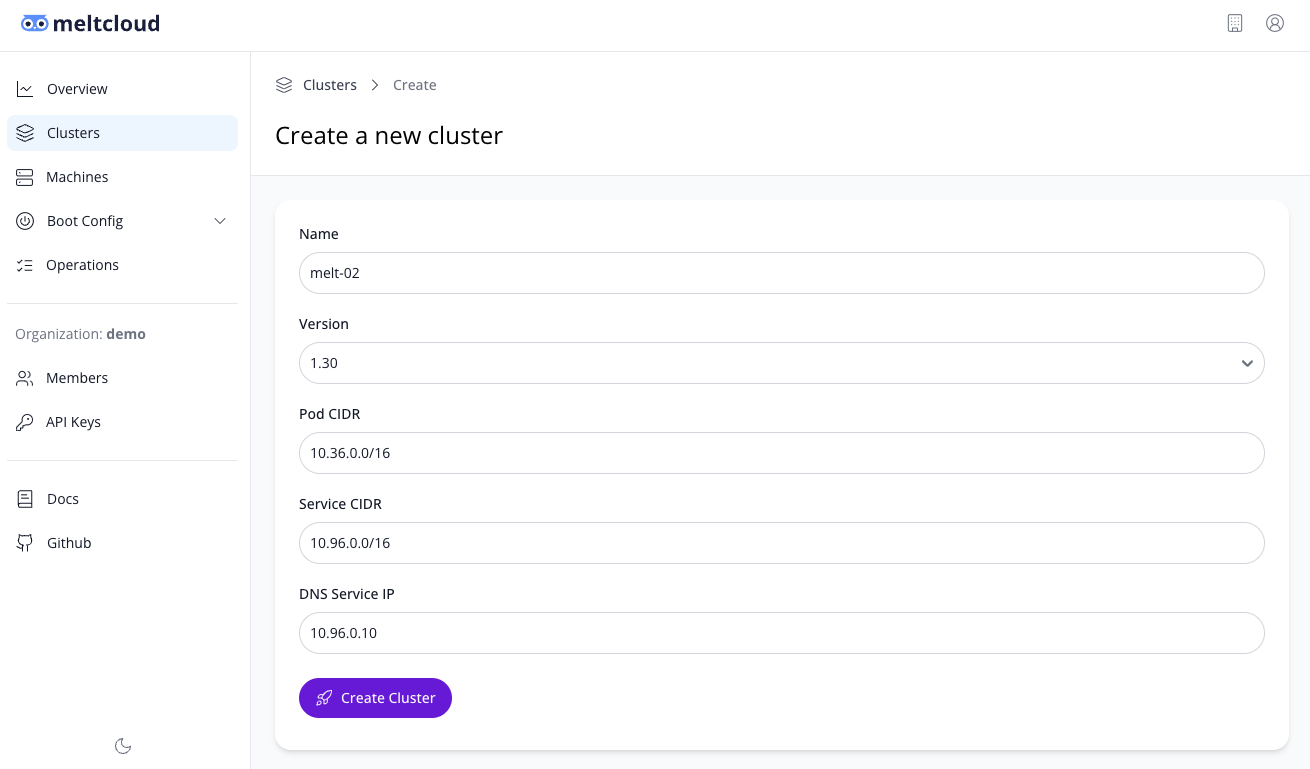
- Go to Clusters → Create Cluster
- Configure the properties as desired:
| Configuration Property | Description | Default | Required/Mandatory | Can be changed after creation |
|---|---|---|---|---|
| name | human readable name for your cluster. must be unique within your organization | Mandatory | No | |
| version | defines the Kubernetes minor version to be used. the patch version is managed by the platform. | 1.30 | Mandatory | Yes |
| pod_cidr | sets the network CIDR for the Pods within your Kubernetes cluster | 10.36.0.0/16 | Mandatory | No |
| service_cidr | sets the network CIDR for the Services within your Kubernetes cluster | 10.36.0.0/16 | Mandatory | No |
| dns_service_ip | sets the service ip for the Kubernetes DNS Service (coredns) | 10.96.0.10 | Mandatory | No |
- Hit Create Cluster
Wait some minutes for your cluster to become ready.
Connect to the Cluster
Once your cluster is ready, grab the .kubeconfig file from the Info page, which will grant you full access to the cluster.
export KUBECONFIG=/path/to/my/cluster.kubeconfig
kubectl cluster-info
kubectl get nodes
# check if any nodes are connected
# must be an empty list for newly created clusters without assigned machinesBefore starting to deploy workloads, Machine Pools and Machines must be created and assigned.
INFO
meltcloud Clusters do not come with any CNI preinstalled. To put your Nodes into ready state, a CNI must de configured and deployed first!
