Assigning Machines
Prerequisites
To assign machines to Machine Pools, they must first be registered to meltcloud.
Machines which are provisioned with a Boot Artifact will be registered automatically to your organization and remain in status
ready_unassigned.
Assign
Go to Machines → your machine. Click on the Edit action.
Provide a hostname if desired and select the right Machine Pool.
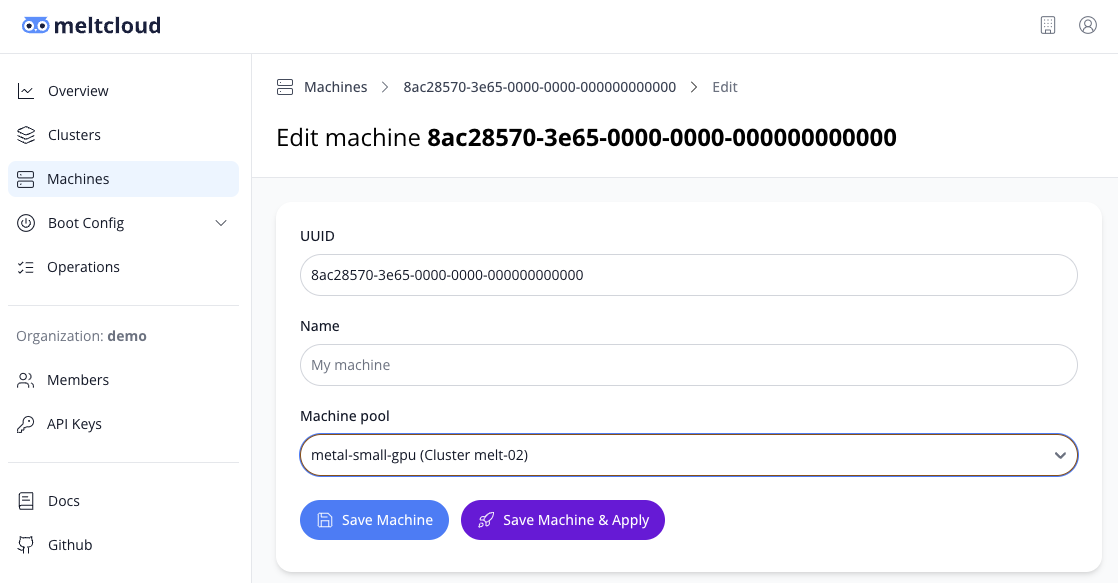
WARNING
Remember to verify if machine configurations set in the Machine Pool (e.g. network, disk devices) match with the profile of your Machine.
Changes to machines can either be saved by pressing Save Machine and the change can then be applied separately later.
When entering Save Machine & Apply the change will be carried out immediately. The change will initiate new lifecycle operation and include a reboot on the Machine. The operation progress is made available in the operation log from the Machine.
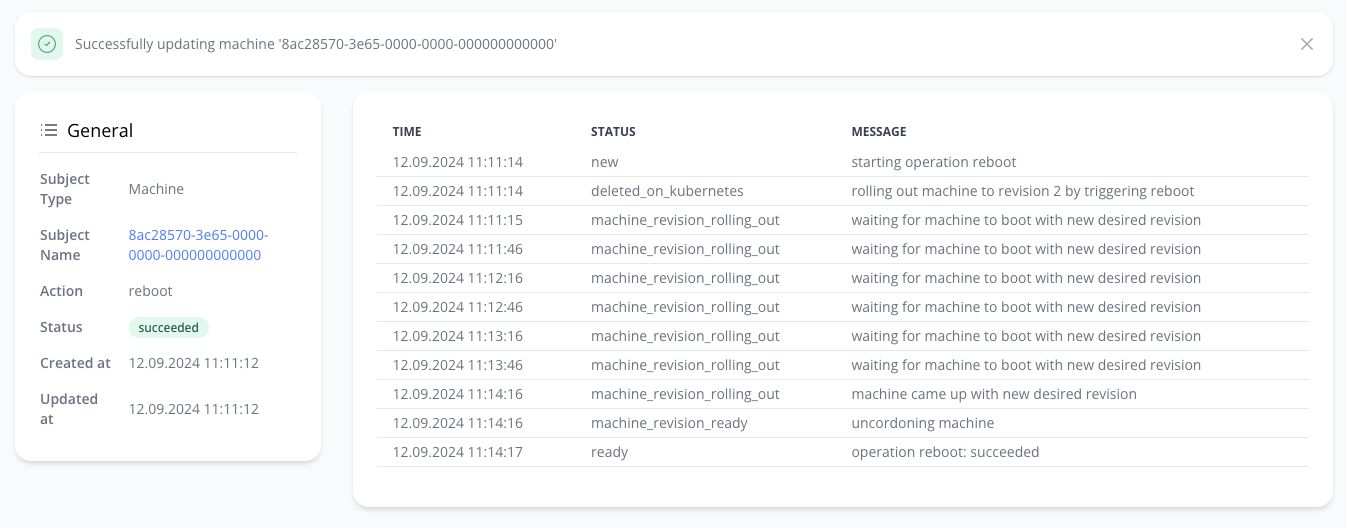
Verify the machine joined the cluster:
shellkubectl get nodes NAME STATUS ROLES AGE VERSION 8ac28570-3e65-0000-0000-000000000000 NotReady <none> 5m14s v1.30.2Remember that the node will become only
Readyonce a CNI has been installed and configured.
