Unassign Machine
Machines assigned to a Machine Pool can be unassigned and reused for different Machine Pool / Clusters. The unassignment will gracefully remove the machine from its Kubernetes cluster and drain the deployed resources.
WARNING
Before unassigning machines, make sure to verify the cluster's healthiness and capacity.
- Go to Machines → your machine → edit
- Under Machine Pool, select No Machine Pool
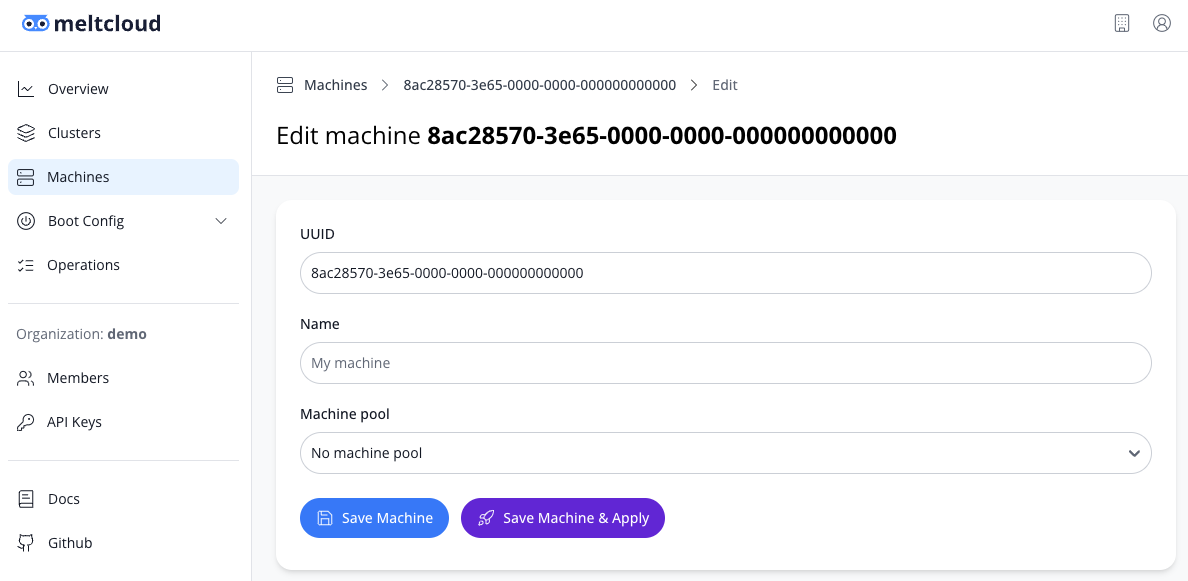
- Hit Save and roll out the change manually later on, or hit Save & Apply to immediately start the unassignment.
Unassigning non-responsive or orphaned Machines
In case you encounter a non-responsive or orphaned machine, meltcloud allows to Force remove a Machine from its Machine Pool.
- Go to Machines → your machine
- Select Force Remove From Pool
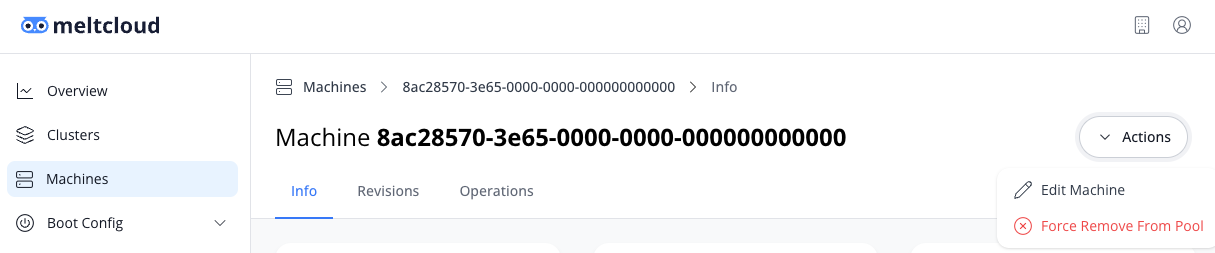
WARNING
Be aware that you need to manually delete the node from Kubernetes after force-removing it in the Console.
