Create Machine Pools
A Machine Pool is a grouping entity for Machines (Kubernetes workers) which share a set of common configuration such as Kubelet version, disk or network configuration.
It always belongs to a Cluster.
Create a Machine Pool
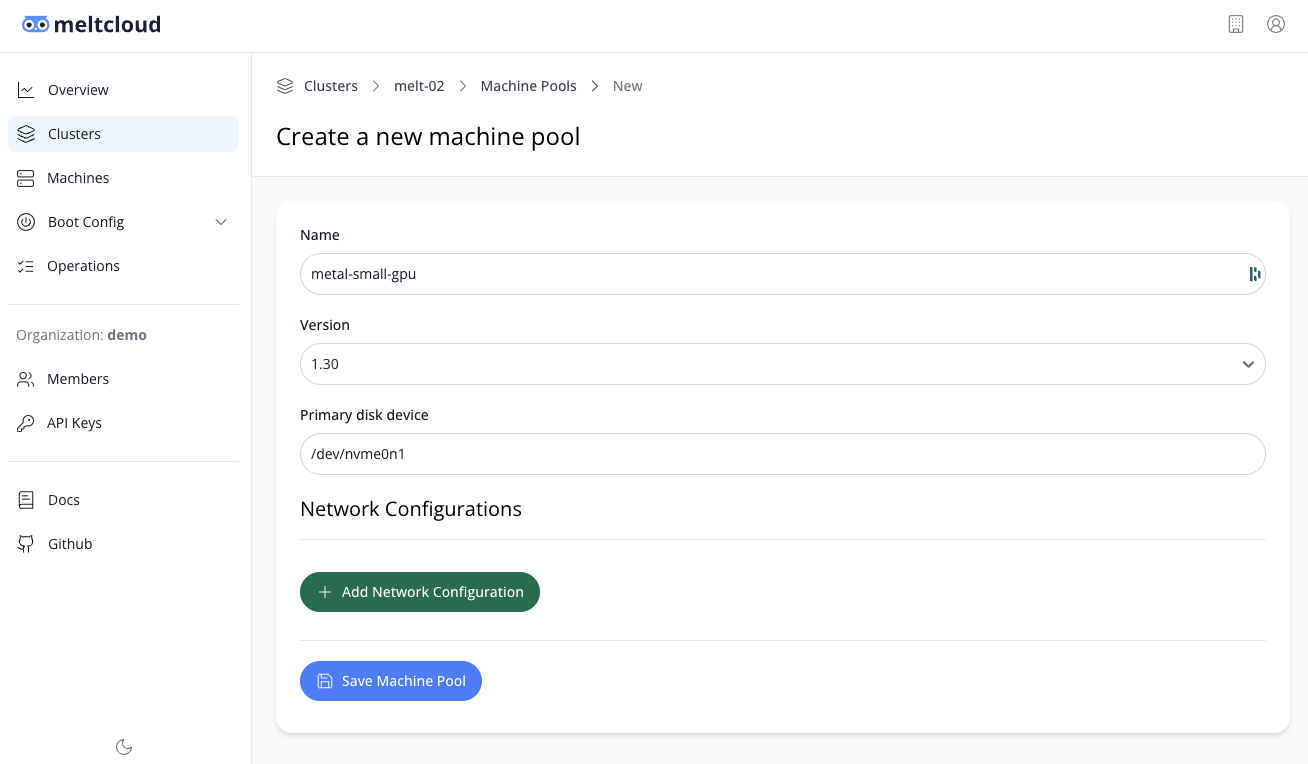
- Navigate to a Cluster, select the Tab Machine Pools and hit Create Machine Pool
- Provide a name for the machine pool and select the desired Kubernetes version for the Kubelet.
- Set disk and network configurations as described in the following sections and hit Create Machine Pool
Disk Configuration
Although meltcloud will not install anything onto your machine, a locally attached disk is still required as an ephemeral device to store temporary data such as locally cached images.
INFO
You can find the disk devices for booted Machines under Machines → machine-name.
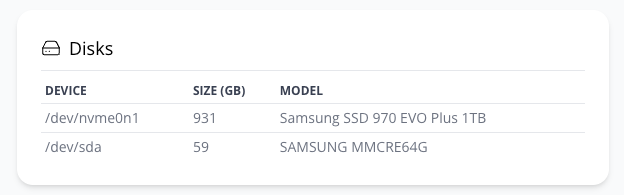
As Primary Disk Device, select a disk with sufficient space (i.e. /dev/nvme0n1 in this example).
Advanced Network Configuration
Machines will by default use DHCP on primary interface to bootstrap.
Advanced Network Configurations allow applying specific configuration to individual interfaces and offers three flavors:
- Configuring native interface(s) with VLAN tagging
- Configure LACP-based bonding (802.3ad) over multiple interfaces
- Configure LACP-based bonding with VLAN tagging
Using VLAN
To configure a native interface with VLAN tagging support:
- Select Network Type Native
- Name the interface as reported by the Machine / Immutable OS (e.g. eth2)
- Select VLAN Mode Trunk and define the VLAN IDs to create sub interfaces
Remember to configure the switch port accordingly.
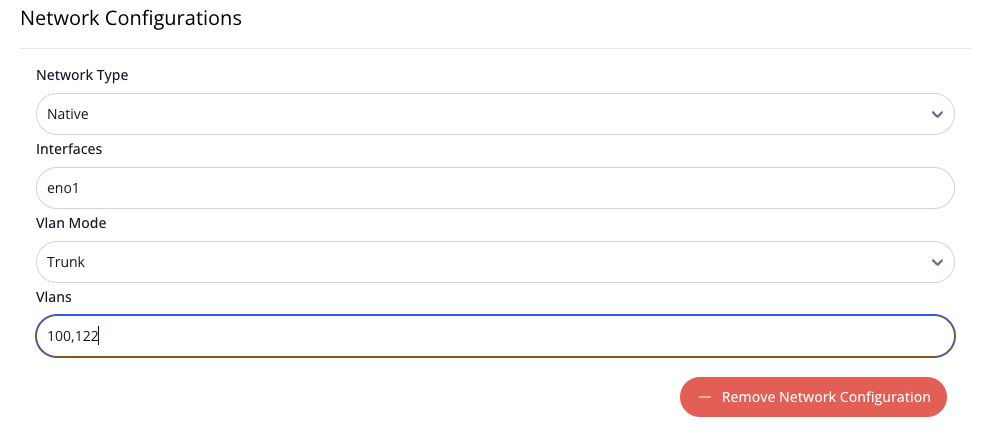
Using Bond
To configure a LACP-based bond interface:
- Select Network Type Bond
- Name the interfaces as reported by the Machine / Immutable OS. Interfaces can be entered as a comma-seperated list or using globs(). (e.g. eth1,eth2 or eth)
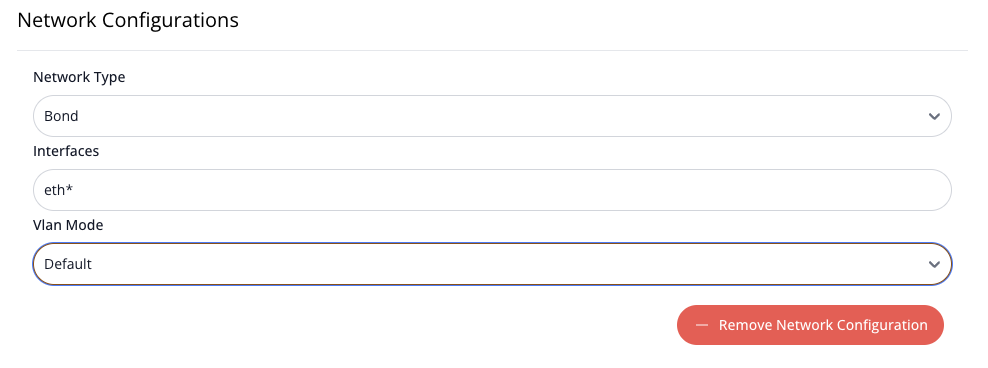
Once the Machine Pool is created, Machines can be assigned.
